INNOVA SWISS - Current software versions

BQAS - Without online training
Important: Please save before each new software update that you download your customer data on a external memory or a USB stick. Otherwise the data could be lost! The complete BQAS software is reinstalled with every software update!
Attention 7 steps as follows:
- Close the BQAS - Without online training on the computer/notebook.
- Plug in the Security dongle (silver or blue) to your notebook - computer.
- Before installing the new software, please switch off the VIRUS-SCAN + FIREWALL away, because it can possibly block the installation!
- Click on "MEDTECH" in the menu bar - Software update - and you are here!
- Click on the latest BQAS software version
- it comes "set up ex" click
- The "pdf Creator" do not download (no click) when installing the new software!
- on - on - done!
BQAS (German) 2021.3.zip - new update from 5.3.2021
BQAS (German) 2021.4.zip - new update from 7.6.2021 New adjustment European average data height and weight of man & woman.
BQAS (German) 2022.1.rar - new update from 20.12.2021 New: PDF Update.
BQAS (German) 2022.2.zip - new update from 31.01.2022
BQAS (German) 2023.1.zip - new update from 08.12.2022
BQAS (German) 2023.3.zip - new update from 15.7.2023
BQAS (German) new from 27.4.2024
BQAS (German) new update from 18.6.2024
Att.:
Sollte einmal ein „Run-time error“ angezeigt werden, so installieren Sie bitte das letzte, neue Software-Update noch einmal auf Ihren Computer/NB, dann solle es wieder funktionieren. Speichern Sie vorher Ihre Daten extern ab und vergessen Sie nicht vor dem Neuinstallieren den Virus-Scan und Firefox wegzuschalten, beide könnten das Installieren blockieren.
BQAS - Without online training
Please click the link below to download the current BQAS software version!
BQAS(English) 2021.3. zip - new Update from 5.3.2021
BQAS (English) 2021.4.zip - new update from 7.6.2021 New adjustment European average data height and weight of man & woman.
BQAS (English) 2022.1.rar - new update from 20.12.2021 New: PDF update.
BQAS (English) 2022.2.zip - new update from 31.01.2022
BQAS (English) 2023.1.zip - new update from 08.12.2022
BQAS (English) 2023.1.zip - new update from 15.7.2023
BQAS - Without online training (English) 2023.1.zip - new update from 18.6.2024
BQAS (Spanish) 2021.3.zip - nuevo Update de 5.3.2021 BQAS Español 2021.2.1
BQAS (Spanish) 2021.4.zip – nuevo update de 7.7.2021 Nuevo ajuste de los datos de altura y peso medios europeos para hombres y mujeres.
BQAS (Spanish) 2022.1.rar - nuevo Update de 20.12.2021 Nuevo: PDF update.
BQAS (Spanish) 2022.2.zip - nuevo Update de 31.01.2022
BQAS (Italian) 2021.3. zip - nuovo update da 5.3.2021
BQAS (Italian) 2021.4.zip – nuovo update da 7.7.2021 Nuovo aggiustamento dei dati medi europei di altezza e peso di uomo e donna.
BQAS (Italian) 2022.1.rar - nuovo update da 20.12.2021 Nuovo: PDF update.
BQAS (Italian) 2022.2.zip - nuovo update da 31.01.2022
BQAS (Italian) 2023.1.zip - nuovo update da 08.12.2022
BQAS (Polish) 2021.3. zip - nowa Update od 5.3.2021
BQAS (Polish) 2021.4.zip – nowa update od 7.7.2021 aktualizacja od 7 czerwca 2021 r. Nowa korekta średnich danych europejskich dla wzrostu i wagi kobiet i mężczyzn.
BQAS (Polish) 2022.1.rar - nowa Update od 20.12.2021 nowy: PDF update.
BQAS (Polish) 2022.2.zip - nowa Update od 31.01.2022
BQAS - Without online training
Please click the link below to download the current BQAS software version!
BQAS (Dutch) 2022.1.rar - new update from 4.1.2022 New: PDF update.
BQAS (Dutch) 2022.2.zip - new update from 31.01.2022
BQAS (Dutch) 2023.1.zip - new update from 08.12.2022
Installation guide
Therefore, we would like to point out that it is recommended, back up your data before an update!
After downloading you will find the following files in the ZIP file:
- Setup.exe - this is our BQAS Program
- PdfCreator.exe - this program provides printout of measurement results as PDF for possible distribution to your customers.
PdfCreator becomes to installed during the installation of the BQAS software. An already installed older version of the PDF-Creator will be uninstalled first.
Please wait until the PDFCreator installation is also completely finished. Otherwise the BQAS software cannot create PDF reports. During the installation you may get a message that a newer version of PDFCreator is available on the PDFCreator server.
However, you can also use the version included in our software bundle, so you do not have to update PDFCreator via the Internet.
To start the installation please click 2x on Setup.exe.
FAQ
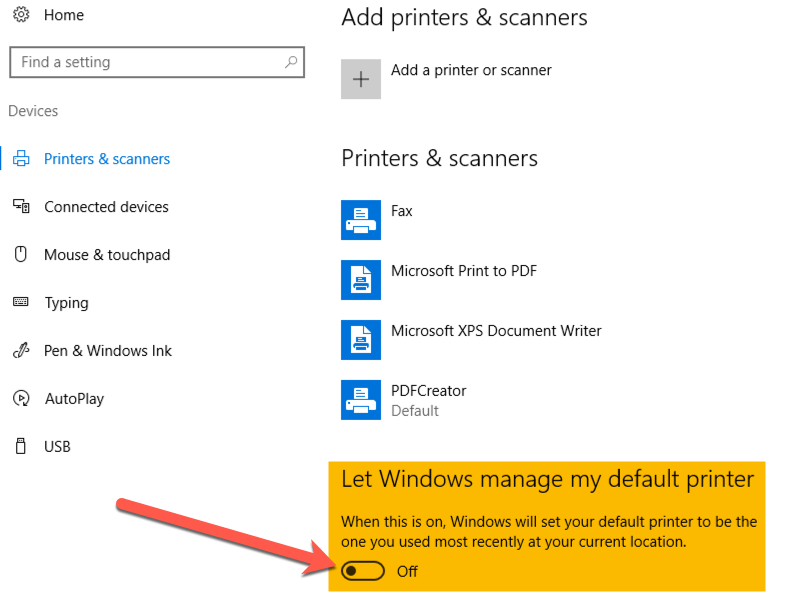
Save as PDF does not work on Windows
Our software uses the 'PDF Printer' (part of Windows 10) to generate the PDF. Windows 10 in default setting tries to manage the printer for you automatically depending on the location where you are working. This may result in no PDF being created.
Remedy
Open the Windows System Preferences and select the "Printers" option under "Devices". You need to disable the "Let Windows manage my default printer" setting.
Anti-virus tool warns about virus
During the software development we tested our software with the latest antivirus programs available at the time of development (Avira, AVG, Clamwin, McAfee, Norton).
As time has shown, there may be some other antivirus tools on the market that warn users about a virus in our software (since this tool claims to detect a known virus pattern).
In all cases, it is not a virus, but a "false positive" pattern in the file that causes the warning.
This means that the antivirus tool warns about a file in our software that seems suspicious - even if it is definitely not a virus.
If you are affected, please first of all update your antivirus tool to the latest version - including the latest antivirus database!
If you continue to receive a warning, please contact us with the following information:
- Your operating system (incl. version)
- Your antivirus tool (also incl. version of the tool and date of the latest virus database)
- If possible, send us a screenshot of the warning where we can see which file and path is affected.
We will then try to find out exactly what pattern forced the antivirus tool to display a false positive.
We will solve this problem as soon as possible and release an updated version of our software, which you can download from this website.
As a short-term solution, we recommend that you mark the file that was pointed out to you by the antivirus as safe in the antivirus tool. Alternatively, you can choose another antivirus tool. (There are many free tools on the market!).
LASER WATCH Downloads
Download operating instructions
COVID 19-1 2020_Cold laser therapy-[german]
You can find the Download in English here:
